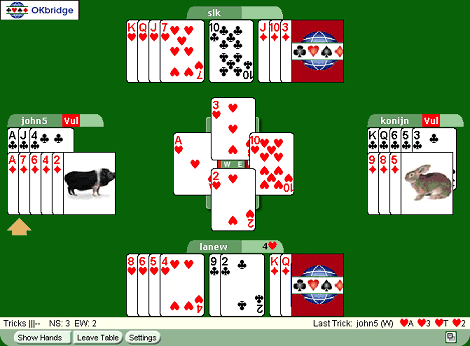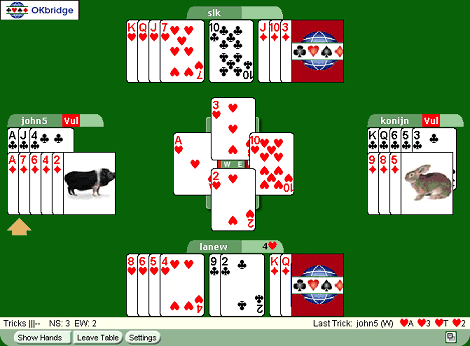
When you join a table, you start as an observer. If you don't become a player, you can still remain at the table and watch the play of the game. Your name will be listed as an observer in the Information pane. You can chat with others at the table and see hand reviews for boards played.
As you watch the game, you'll see the bidding, the dummy hand, and each card being played.
To see all players' hands: Click the Show Hands button. Here you may select which hands should be revealed so that you may see the full deal, or watch the game from a certain player's perspective. If any hands apart from the dummy have been revealed, your classification at the table changes from Observer to Spectator.
As a Spectator you are not allowed to chat with players or observers at the table, but you may chat with other spectators. If later you want to take a seat or chat with other players, use the Show Hands button to hide any players' hands you had revealed. You will be returned to Observer status at the end of the hand currently in play.