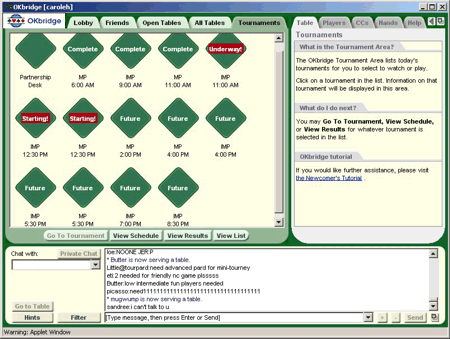
In a tournament, all participants simultaneously play a set of boards in a format resembling that used in a single-session duplicate event at a bridge tournament.
To see current tournaments, click on the Tournaments tab in the Lobby to display the Tournaments tab page. This page displays an icon for each tournament, showing its name and start time.
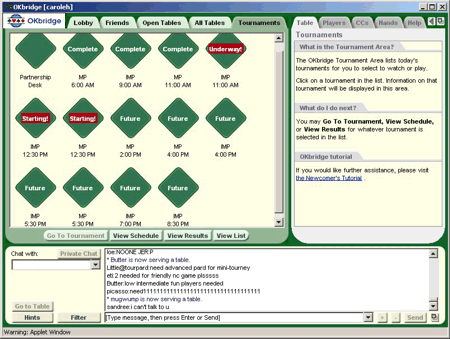
To see the complete OKbridge daily tournament schedule, click the View Schedule button in the toolbar.
To see more details about a specific tournament, just click on the tournament's icon. This causes its details to appear in the Information pane on the upper right side (as shown in the example below).
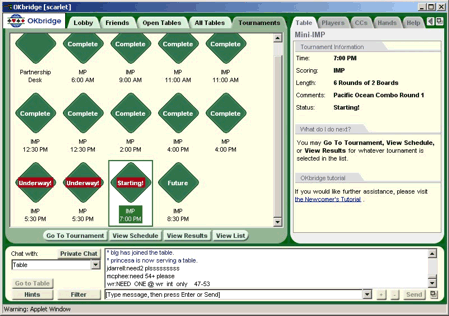
To go to a highlighted Tournament you have selected, click the Go to Tournament button on the toolbar.
To see results of a highlighted Tournament you have selected, click the View Results button on the toolbar.