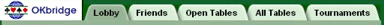
The Lobby section tabs are across the top of the Lobby area in the Main pane. You can click each Section tab to reveal that tab's page below it. These pages show you the tables, people and tournaments that help you in finding a table to play or watch a bridge game. You can customize the tables and people pages to show only those you're interested in seeing — do this by modifying the Lobby settings.
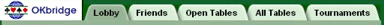
Lobby tab — shows all people currently in the Lobby.
Friends tab — shows the people currently online that you have previously selected as friends.
Open Tables tab — shows tables needing one or more players before play can begin.
All Tables tab — shows all current tables, both open and in play.
Tournaments tab — shows today's tournaments.