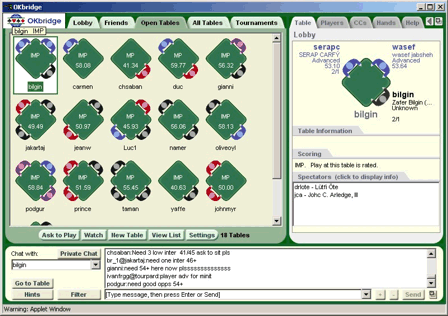
You can find a table to join by looking at tables in the Lobby or by looking at incoming Messages announcing tables.
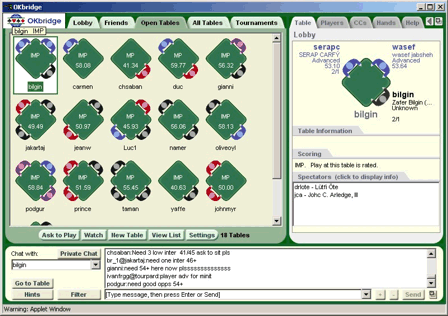
To find a table from the Lobby: Two Lobby tabs show the tables currently active in OKweb:
Open Tables tab — Click to show tables needing players
All Tables tab — Click to show all current tables
To customize the Lobby tabs: If you want to see only those tables that more precisely match properties you are interested in, you can modify the Lobby settings . You can also click the View button (either View Icons or View List) on the Lobby toolbar to view the tables on the page in a different format — either as graphic icons or a text list in the table display.
To see more information about a table shown in the Lobby: Click on a table. This causes the details for the table you highlight to appear in the Information pane on the upper right — showing the current players and spectators who have already joined the table as well as the play specifications set by the table's server.
To find a table from messages in the chat area: Table availability messages appear in the Message list automatically when a new table is opened. In addition, a table's server also often sends a follow-up message encouraging players to come the new table. Click on the text of one of these types of messages to view the details for the table (if you highlight a message from some player located at a table, the Information pane at the upper right shows the full details of who is seated there (with their ratings, levels, and systems), along with the play specifications set by the table's server (what type of scoring is used at the table, whether it is a rated game, and whether undos are allowed.