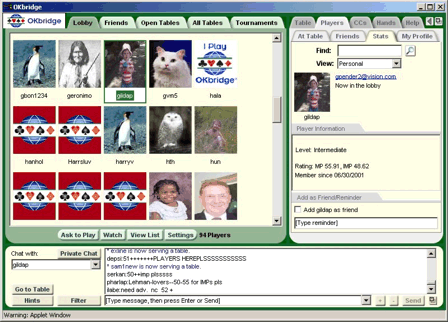
You can find players currently in the lobby by looking at the Lobby tab.
Example Lobby tab:
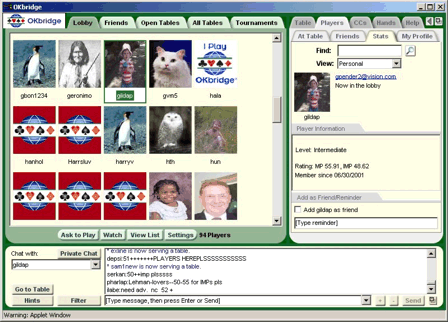
You can modify the Lobby settings to constrict the players displayed in the Lobby to your preferred targeted subset. You can also toggle the Lobby View button (View Icons or View List) to show either player pictures or a text list in the player display.
To see more information about a specific player, just click on the player's picture (or text entry) in the Lobby. This causes the details for the player you highlight to appear in the Information pane on the right — showing the player's stats and location.