
Your profile contains personal and play-preference information you enter about yourself, and scoring and rating information automatically entered by the system. Many partnerships at OKB are pick-up partnerships and you will usually not know your opponents. Misunderstandings may be avoided by entering your level of play and your favorite conventions
To edit your profile, first click on the Players tab in the Information pane, then click on the MyProfile tab. This causes the Personal information from your profile to display. This is one of four sections you can display by selecting a View from the drop-down list. The profile views are:
example screen:

You can enter or edit information you would like others to see.
Name — You may enter any name you would like to appear in your profile for others to see.
Country — Select your country from this list (your country's flag may then be displayed with your personal profile information)
Email address — If you don't provide a current, valid email address, we are not able to contact you with information about your account. It is a condition of membership to provide OKbridge with your email address, although you can choose to have this hidden on your personal profile, if you wish. It's important to update this or notify OKbridge if your email address changes.
Player information — Many players put their preferred conventions here.
ACBL/WBF — If you belong to a bridge association like the American Contract Bridge League or the World Bridge Federation, you may choose to list your ranking or honorary titles of achievement.
Update Photo
Renew OKbridge Subscription (button)
example screen:
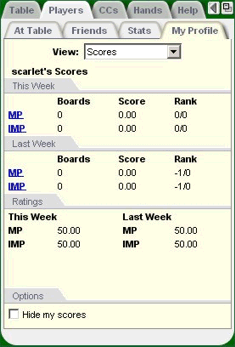
You can choose to hide your scores from other players by checking the Hide my scores checkbox.
You see your board results for This Week or Last Week by clicking MP (Matchpoints) or IMP (International Matchpoints).
Ratings are automatically shown for This Week and Last Week. OKbridge has a handicap-like rating system called Lehman ratings. A new OKbridge member starts off with a Lehman rating of 50 for both MP (MatchPoints) and IMP (International MatchPoints). Over time as you play on OKbridge, your ratings can go as high as 75 or as low as 25, though most members fall roughly between the 40 to 55 range. Every board you play will count toward your Lehmans, though Lehman ratings are not adjusted until Sunday of each week (calculating your cumulative results for the past week).
example screen:
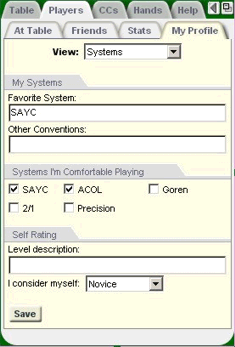
Editable systems information includes:
My systems: Favorite system and Other conventions
Systems I’m comfortable playing: Check any or all of SAYC, 2/1, Goren, ACOL, and Precision
Self-rating: Here are some guidelines to assist you in describing your level accurately:
Novice: You have recently learned to play bridge and may have played in a few duplicates.
Intermediate: You are a frequent club player. You and a partner have developed a convention card which you know thoroughly.
Advanced: You frequently play in regional or national tournaments and are comfortable with advanced playing techniques.
Expert: You have represented your country in an international event, or won a national event, or have frequently won regional events.
example screen:
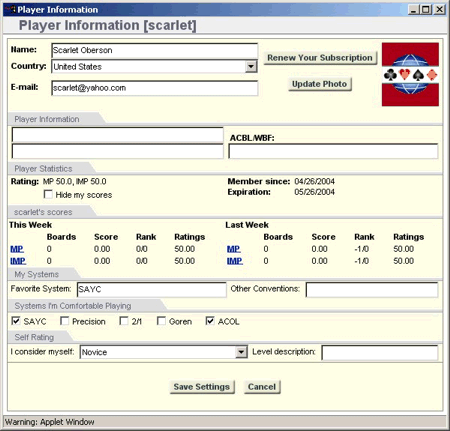
The Full View Window is a pop-up that contains all information contained in the three profile areas — Personal, Scores, and Systems — formatted to fit in a single window. The full view window allows you to view and modify all of their profile information in one window.