Click the Settings
button  on any of the Lobby
toolbars to display the Lobby Settings dialog.
on any of the Lobby
toolbars to display the Lobby Settings dialog.
Click the All Tables tab on the Lobby Settings dialog.
These settings determine which tables appear in the Lobby when you click the All Tables tab, as well as what information displays in its List View.
To show this page:
Click the Settings
button  on any of the Lobby
toolbars to display the Lobby Settings dialog.
on any of the Lobby
toolbars to display the Lobby Settings dialog.
Click the All Tables tab on the Lobby Settings dialog.
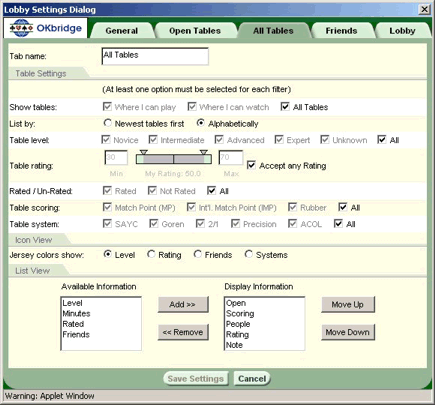
Tab Name - All Tables is the default name for this Lobby tab. You can rename the Lobby tab by typing in another name.
Table Settings - Click all settings you want for filtering tables to be shown when you click this tab in the Lobby.
List View – In this area you can choose the column headers to show when you click the List View button on this page. Use the Add/Remove buttons to get just the headers you want in the Display Information list. Use the Move Up/Down buttons to change the order of the column headers. Column headers exist for the following information:
Table Name (always displayed)
Friends
Level
Note
Number of Players (including spectators)
Open Seats (# of seats)
Scoring
Server Rating
Time Table was Served