 under the Players/Stats tab in the information area
under the Players/Stats tab in the information area
 .
.
When you add a person to your Blacklist that person will not be able to see your served tables, nor will they be able to see you in the lobby. In addition, Chat messages (private or otherwise) originating from a person you have blacklisted will be blocked from your Chat window(s). However, Chat messages from a seated blacklisted person (e.g. while at a tournament) will be seen.
To add someone to your blacklist, simply check the box which reads, Add name to Blacklist. You can uncheck this box at any time to remove someone from your blacklist. This checkbox can be found in two ways:
 under the Players/Stats tab in the information area
under the Players/Stats tab in the information area
 .
.
There is also a chance to enter a reason for blacklisting this player, to help remind yourself about the problem later.
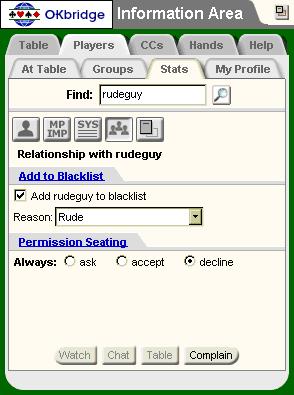
Your entire blacklist can be reviewed and edited under the Players/Groups tab in the information area. To give you greater visibility and control, blacklisted individuals are indicated by a red circle with a line through it underneath their photo.
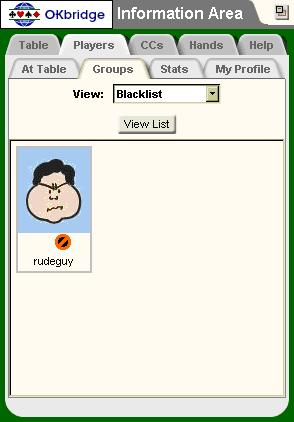
Note: Please keep in mind that although you must use OKplus to add or remove players from your blacklist, the effects will still partialy apply when you use other clients, such as OKwin.