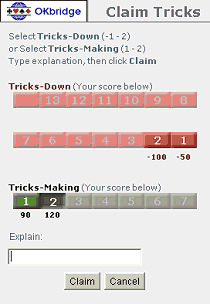
The declarer can end the hand early by clicking the Claim button on the Game toolbar. This opens the Claim Tricks dialog where you can claim some, all, or none of the remaining tricks.
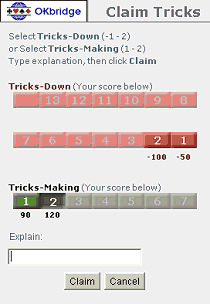
Tricks-Making or Tricks-Down buttons: Specify your claim by clicking the appropriate button for making or down:
Making: The total number of tricks you expect to make over book.
Down: The total number of tricks you expect to go down.
Note: The number of tricks you specify is the total number of tricks you plan to make over book (or go down), not the number of remaining tricks.
Explain field: Enter a brief explanation of your line of play.
Claim button: After you press the Claim button, all four hands are revealed to the defenders and they can agree or disagree with the claim. If they disagree with the claim, play will continue. However, the declarer is at a disadvantage, since the defenders now have full knowledge of the hands.
When making a claim, be careful to count your tricks correctly. Once it is accepted by both defenders, there is no way to go back and correct a claim.