|
You can find out information about any of the suggested
tables by clicking once on the table that interests you.
Then you will see detailed information about that table
in the panel on the bottom left of the screen.
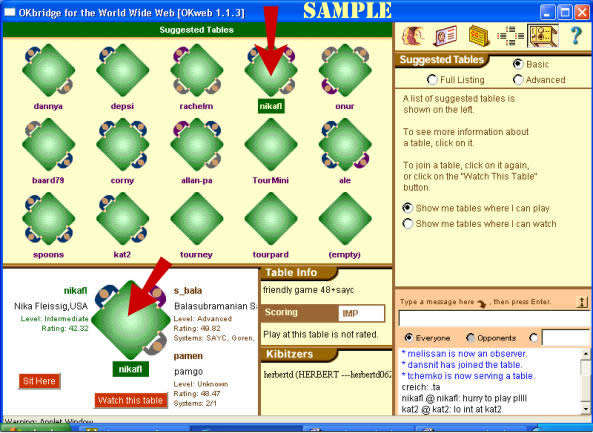
For the table information shown in the example above,
"nikafl" is the login name of the person
who is hosting (called serving) the table.
IMP means he wants to play international matchpoints.
3 players are at the table already: nikafl, pamen;
and s_bala
"friendly game 48+ sayc" is what nikafl
wrote when he set up the table.
|